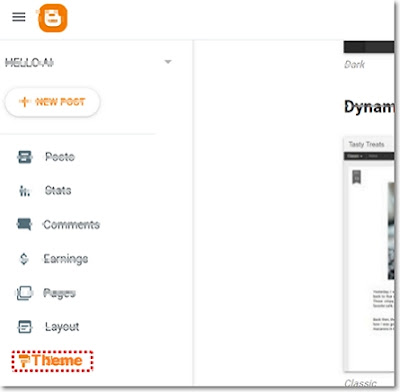|
| A little bird is making a beautiful nest - and another nest that is too attractive to be provided for free, Dynamic Views theme |
Hi, you Radiant Souls!✨
In the last post, we learned how to create a blog on Google Blogger. In this post, I will show you a blogger theme that you can use it for free.
It's "Dynamic Views", which allows readers to change their view depending on the characteristics of their digital device or taste.
Meanwhile, bloggers can also set the default view (i.e., the first screen that appears when you open the blog homepage) according to their devices or preference. The default view refers to the look that appears by default setup when the blog is opened online. Now, let’s look at the components of this amazing theme:
The theme “Dynamic Views” consists of a total of 7–view modes:
They include "classic", "flipcard", "magazine", "mosaic", "sidebar", "snapshot", and "timeslide". You could select the specific view mode you want among these.
For my bIog, I prefer choosing the ‘Sidebar’ as the default view mode. This is because the posts I upload are clearly visible by title in chronological order, making it easy to select.
Additionally, the theme "Dynamic Views" has gadgets on the right side of the screen that can be shown and hidden by mouseover.
You can also create category-related submenus in the gadget menu bar to quickly view and select your posts by category at a glance. This is also a lovely feature of this theme.
Above all, it is free, so it seems like a very economic theme for beginners to practice with.
Today's Contents:
• Applying the Theme "Dynamic Views" to Your Blog
• Checking Out the "Sidebar" View
| Apply the Theme "Dynamic Views" to Your Blog
• Select the "Theme" from the menu on the left side of the dashboard.
• Select "Dynamic Views" and "Sidebar" among the view modes.
 |
| Image2. The "Sidebar" view mode among the 7 views |
• Click "Apply."
 |
| Image3. The "APPLY" button |
To check if your theme is set up correctly, click the "Theme" icon in the left-hand menu again and look at the screen on the right. You can see the theme and view you've just selected.
Click the "View blog" at the bottom left of the dashboard to preview your official blog window. It is not an editing window. Just check the results after editing.
| Check Out the "Sidebar" View
On the left of the header bar, you can see the sidebar as the default view, and on the right, you can see the longitudinal gadget menu bar. It appears only on hover, and then quickly disappeares once the mouse moves away.
Congratulations!
I've applyed a beautiful theme to my blog from Google Blogger—even for free.
I wonder if you had a rewarding time with my post? I'm so delighted to meet you all in my blog. It's thrilling for me to see great people from all over the world who seek to learn blogging in the virtual space called "Blog Post." I guess it would be great if many people could experience the same joy as me.
Someday, I may want to try an expensive theme, but as a 100% beginner blogger currently, the theme "Dynamic Views" is pretty cool enough for me. Does everyone agree with my thoughts? Or find it hard to agree?
In the next post, I will tour around seven view modes of the theme "Dynamic Views" in detail. I hope this post is helpful to you, Radiant Souls, see you very soon!